How to create a document in the DBA to DBA
creating your first document in the DBA to DBA
"DBA to DBA" provides six types of contents to publish your documents, they are listed below:
To create a content is very simple. Below a manual step by step to register in the dbatodba.com and publish your first document:
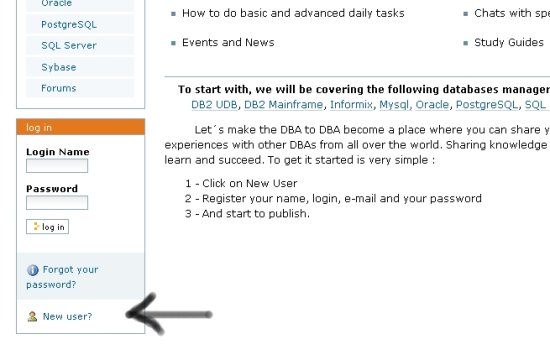
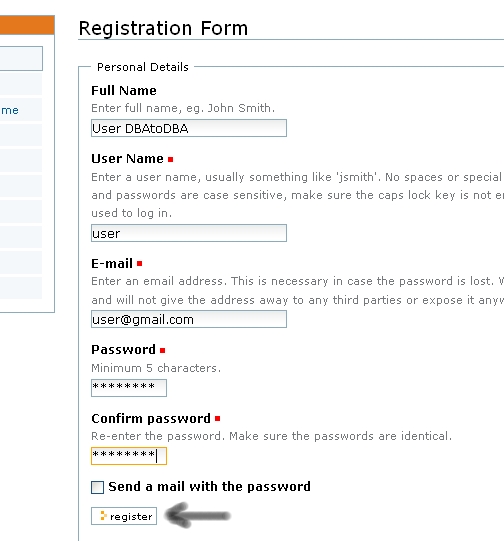
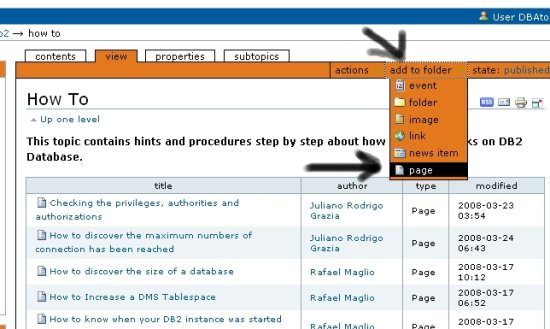
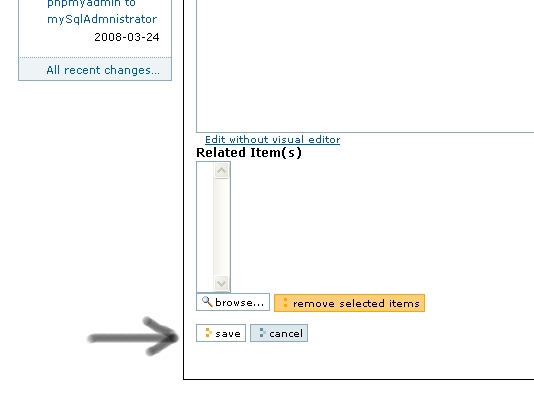
Event – Folder – Image – Link – News item – Page.
To create a content is very simple. Below a manual step by step to register in the dbatodba.com and publish your first document:
1 - In the home page, click on “New user ?”
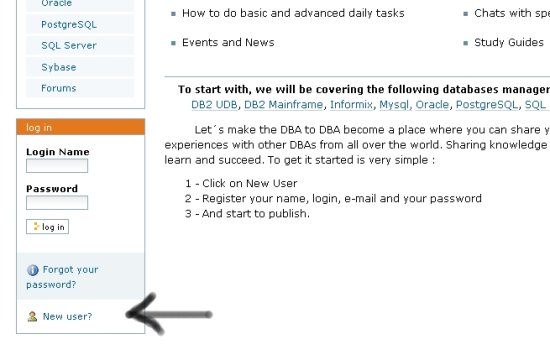
2 – In the Register Form, you have to fill your full name, login, e-mail, password, confirm your password and click on register button:
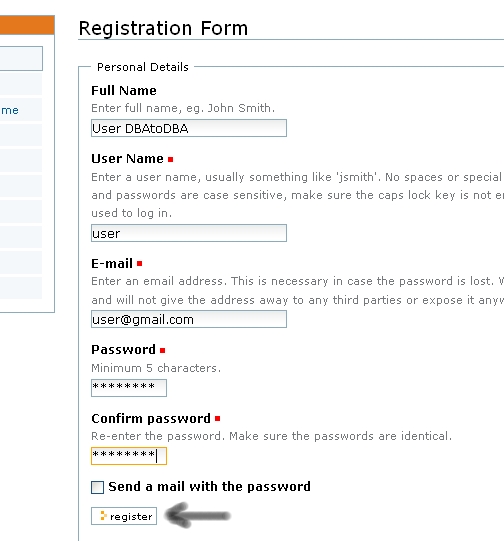
Now, you have registered in the dbatodba.com
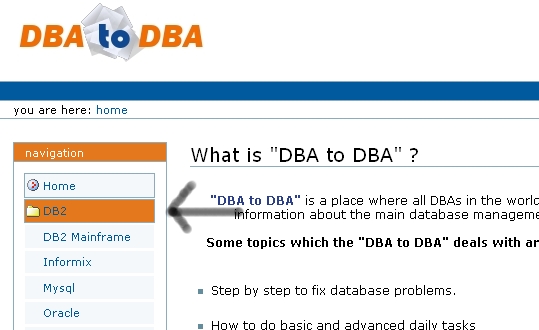
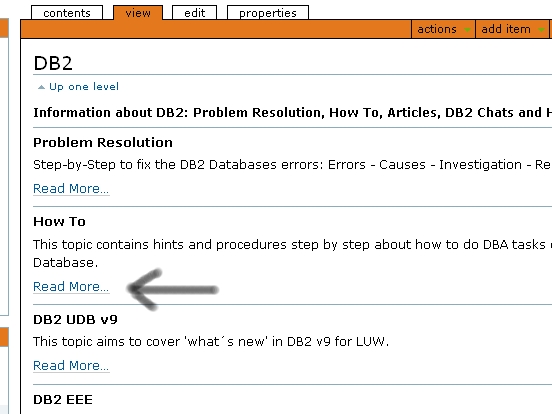
3 – After logged you can start to publish documents: Choose one topic (DB2, DB2 MAINFRAME, INFROMIX, …)on the navigate tree and click it.
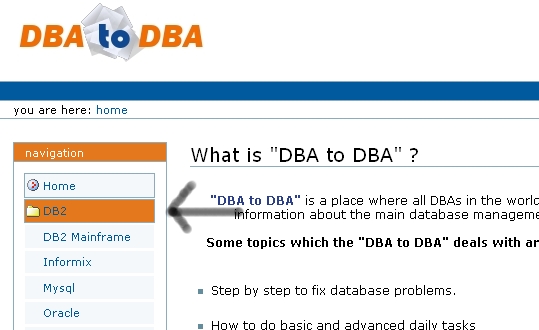
4 – Now, you can click on more links to go into the folders to publish, or you can publish in the current folder.
In this example we will click on “how to” and we will add one page.
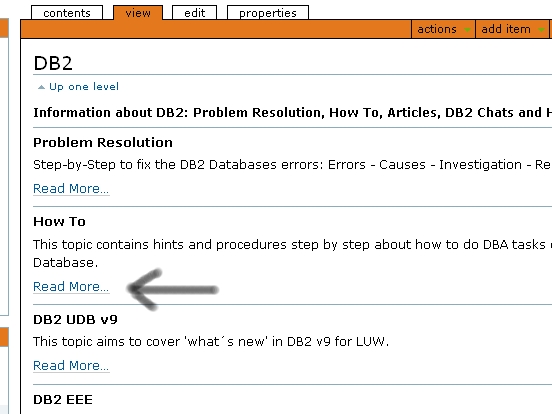
Click on “add to folder” and after click on “page”
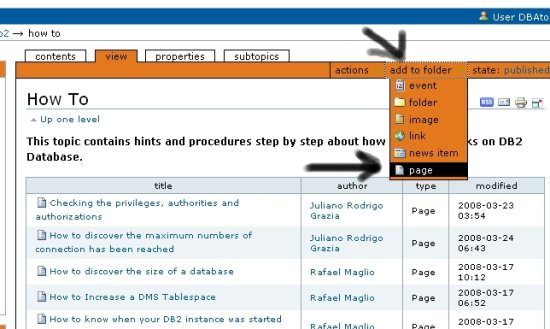
Now you can edit your page. The “DBA to DBA” editor allows you select some options to format your text. In the black arrow we have the Heading format, in the orange arrow we have Literal format.
To choose the format is very easy, you have to select your text, click on select box(in this case has set to Literal) and choose your preferred format)
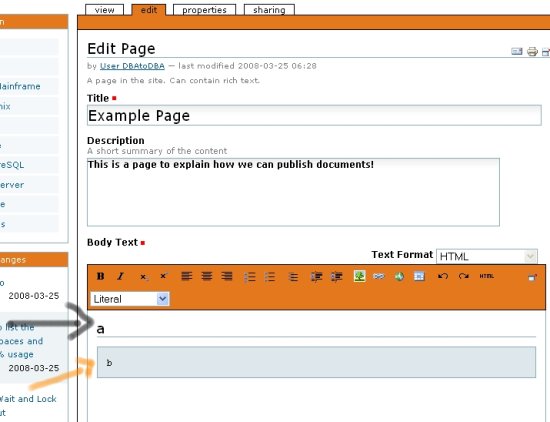
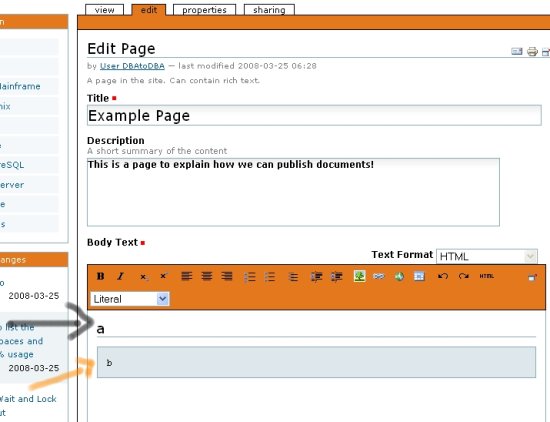
Now, scroll down and save your page.
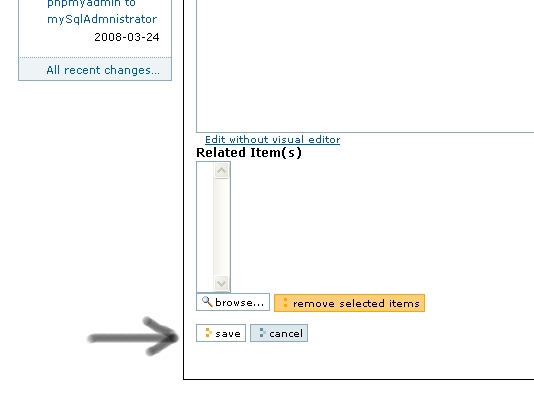
Congratulations, you have been created your fist document in the dbatodba.com!